好久没有总结了,今天总结一下。
一.Vue.prototype
如果你要用到Vue.prototype你可以设置在全局变量中,用法也很简单。
比如:
Vue.prototype.$name=balala
使用很简单:console.log(this.$name) 后台就会打印balala。
$ 是在 Vue 所有实例中都可用的属性的一个简单约定。这样做会避免和已被定义的数据、方法、计算属性产生冲突。当然你也可以_(下划线)都可以。
二.简单配置
简单的文件配置,文件与pages同级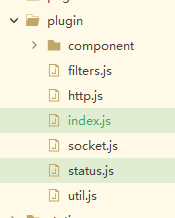
还有一个就是config.js,每个文件都有一个config.js
01.config.js
config.js 主要配置一些路径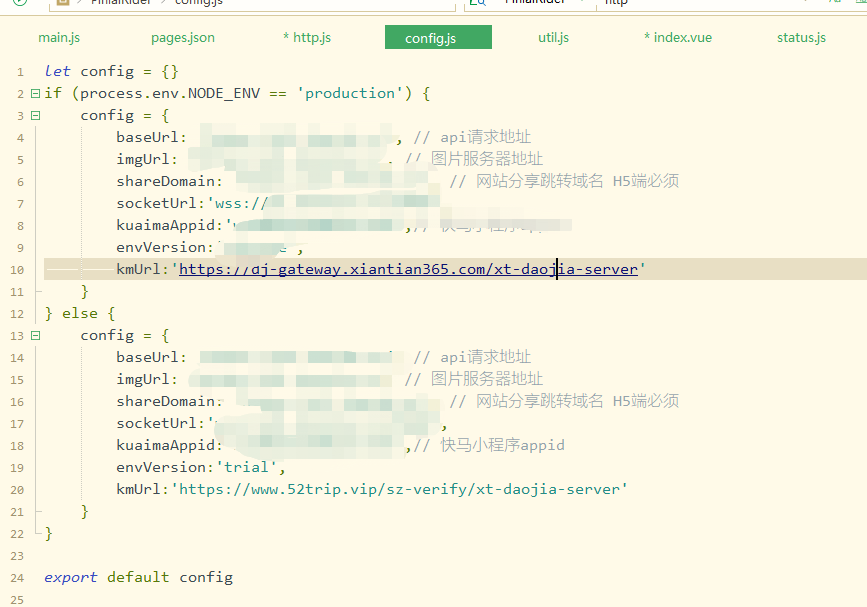
02.http.js**
http.js就是对axios进行封装。
let http = {
server(url, params, config) {
// console.log(url, params, config)
return new Promise((res, rej) => {
let defaultData = {
private_key: Config.privateKey,
is_uniapp: 1,
// #ifdef H5
is_h5: 1,
// #endif
// #ifdef MP
is_applet: 1,
// #endif
}
let currentData = Object.assign(defaultData, params)
let header = {
'X-Requested-With': 'XMLHttpRequest',
}
if (uni.getStorageSync('token')) {
header.Authorization = `${uni.getStorageSync('token')}`
}
// 禁止连续点击
if (config.btn) {
config.btn.showLoading()
}
if (config.loading) {
uni.showLoading({
title: '请求中...'
});
}
let success = (result) => {
if (result.statusCode != 200 && result.statusCode != 201) {
rej(result.data)
if (config.toast !== false) {
Util.showToast({ title: result.data.message })
}
if (result.statusCode == 423) {
uni.reLaunch({
url: '/pages/login/index'
});
store.dispatch('setToken','');
if (store.state.socket) {
store.state.socket.doClose();
}
}
} else {
res(result.data)
if (config.toast) {
Util.showToast({ title: result.data.message })
}
}
if (config.btn) {
config.btn.hideLoading()
}
if (config.loading) {
uni.hideLoading();
}
}
let ajaxConfig = {
url: Config.baseUrl + '/api' + url,
method: config.method,
data: currentData,
sslVerify: false,
header: header,
dataType: config.dataType || 'json',
responseType: config.responseType || 'text',
success,
fail: (result) => {
rej(result.data)
if (config.toast !== false) {
Util.showToast({ title: result.data.message })
}
},
complete: () => {
if (config.btn) {
config.btn.hideLoading()
}
if (config.loading) {
uni.hideLoading();
}
}
}
if (config.method !== 'File') {
uni.request(ajaxConfig);
} else {
// 文件
ajaxConfig.filePath = params.file;
delete currentData.file
delete currentData['Content-Type']
ajaxConfig.formData = currentData;
ajaxConfig.name = params.type || 'images';
ajaxConfig.success = (res) => {
res.data = JSON.parse(res.data)
success(res)
}
uni.uploadFile(ajaxConfig);
}
})
},
$post(url, params, config) {
return http.server(url, params, Object.assign({ method: 'POST' }, config))
},
$get(url, params, config) {
return http.server(url, params, Object.assign({ method: 'GET' }, config))
},
$del(url, params, config) {
return http.server(url, params, Object.assign({ method: 'DELETE' }, config))
},
$put(url, params, config) {
return http.server(url, params, Object.assign({ method: 'PUT' }, config))
},
$uploadFile(url, params, config) {
return http.server(url, params, Object.assign({ method: 'File' }, config))
},
$test(url, params, config) {
var config = { ...config }
var params = { ...params }
return new Promise((res, rej) => {
if (config.btn) {
config.btn.showLoading()
}
setTimeout(() => {
res(params)
if (config.btn) {
config.btn.hideLoading()
}
}, 1500)
})
}
}
03.index.js
index.js就是我的全局文件
Vue.prototype.$get = http.$get
Vue.prototype.$post = http.$post
Vue.prototype.$del = http.$del
Vue.prototype.$put = http.$put
Vue.prototype.$test = http.$test
Vue.prototype.$uploadFile = http.$uploadFile
Vue.prototype.$util = Util
吧http里面封装好的方法全局注册,
使用方法this.$XXX就可以了
简单展示一下
login() {
let data = {
...this.form
}
this.$post('/rider/login', data, { loading: true }).then(res => {
this.setToken(res.data.token)
this.setUserInfo(res.data.userInfo)
this.socket.send({ mode: "say", user_id: res.data.userInfo.id })
uni.reLaunch({
url: "/pages/index/index",
});
this.$toast('登录成功');
})
}
用起来非常的方便。
本文来自投稿,不代表本站立场,如若转载,请注明出处:https://www.ruletree.club/archives/2332/




